Before the pandemic, the parking lot was an important source of revenue for the church, and now that the gates have been fixed, we will once again be able to utilize this source of funding.
Know that parking is always free when you arrive for any church or center event (this includes Mass, large or small meetings, volunteer commitments, or even when you need to drop into the office for any reason).
Basic instructions: when the gate is down, take a ticket upon entry into the parking lot, and you will receive a sticker from the parking attendant, or the church office or in the church to validate your parking before you leave.
See detailed instructions below.
*Gates will be OPEN during weekend Masses.

We are offering active registered parishioners the option of requesting a key card for access to church parking free of charge when attending church and center events. NOTE: There is a fee of $25.00 to replace any lost or stolen key card. Please call the office at 860-756-4034 to request a key card.
If you arrive at any time during the week, including for weekday Masses, and the gate is down, please follow the below instructions:
Entering the parking lot when the gates are down
1. Stop at the LAZ kiosk and click “begin”


2. Choose English / Spanish
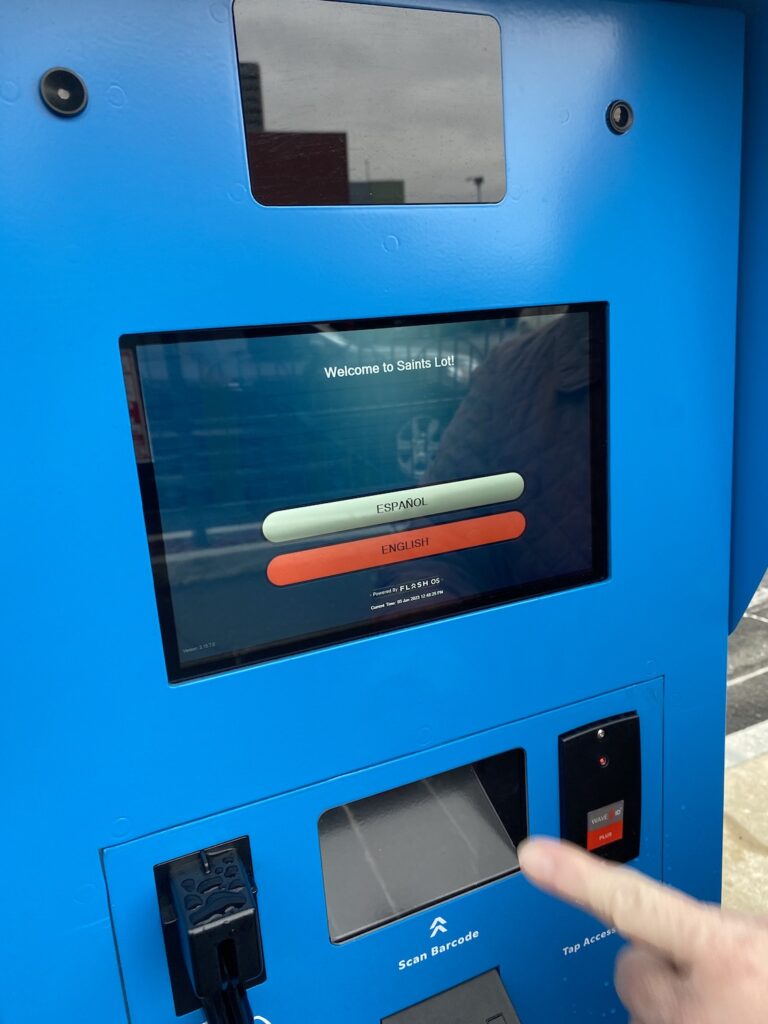
3. Click the red button to “Get a Ticket”
(Do not insert a credit card)
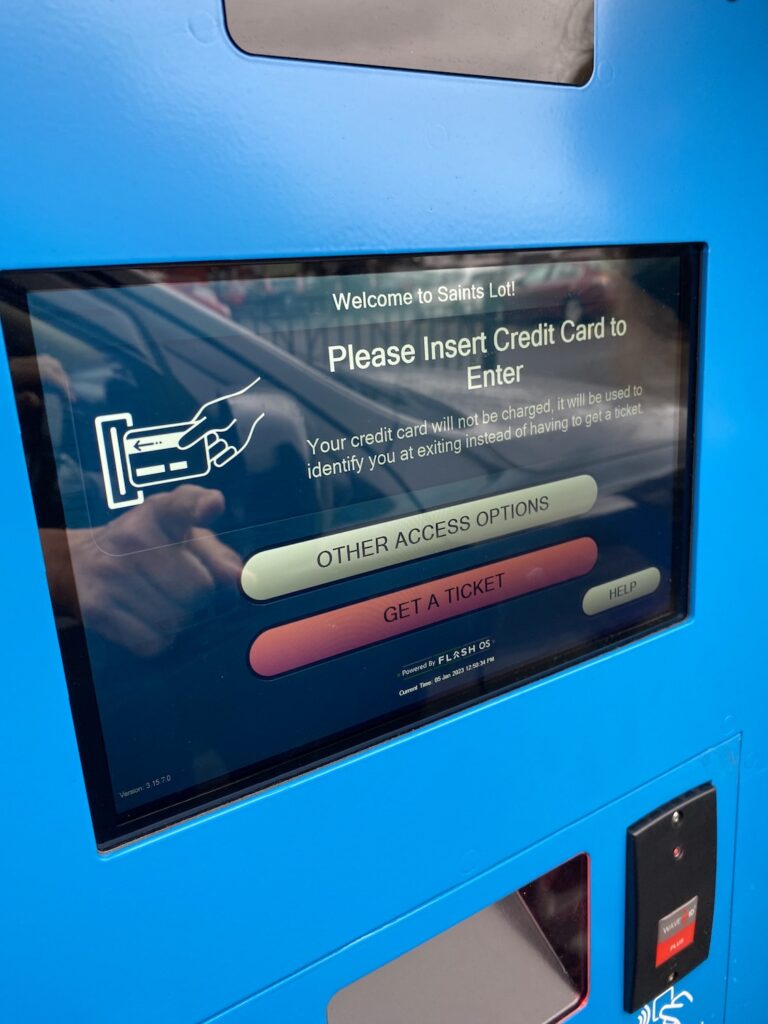
4. Take your ticket and enter the parking lot.
Park in the left area of the parking lot, which is sectioned off for church use during the week and during XL Center Events.
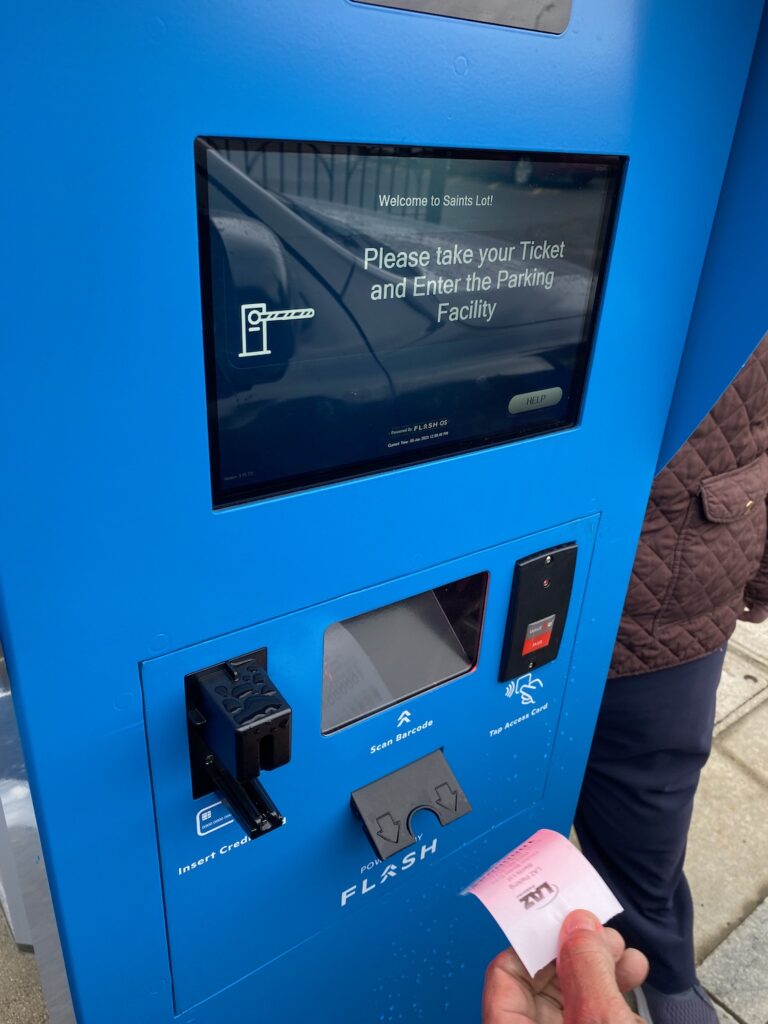

5. Validate your parking with a One Time Use Parking Validation Sticker on the back of your parking lot ticket
Where will you get your parking validation sticker?
Receive a sticker at your church event.
Validation stickers will be available in the church, in the office, and from staff.
So, bring your ticket in with you.
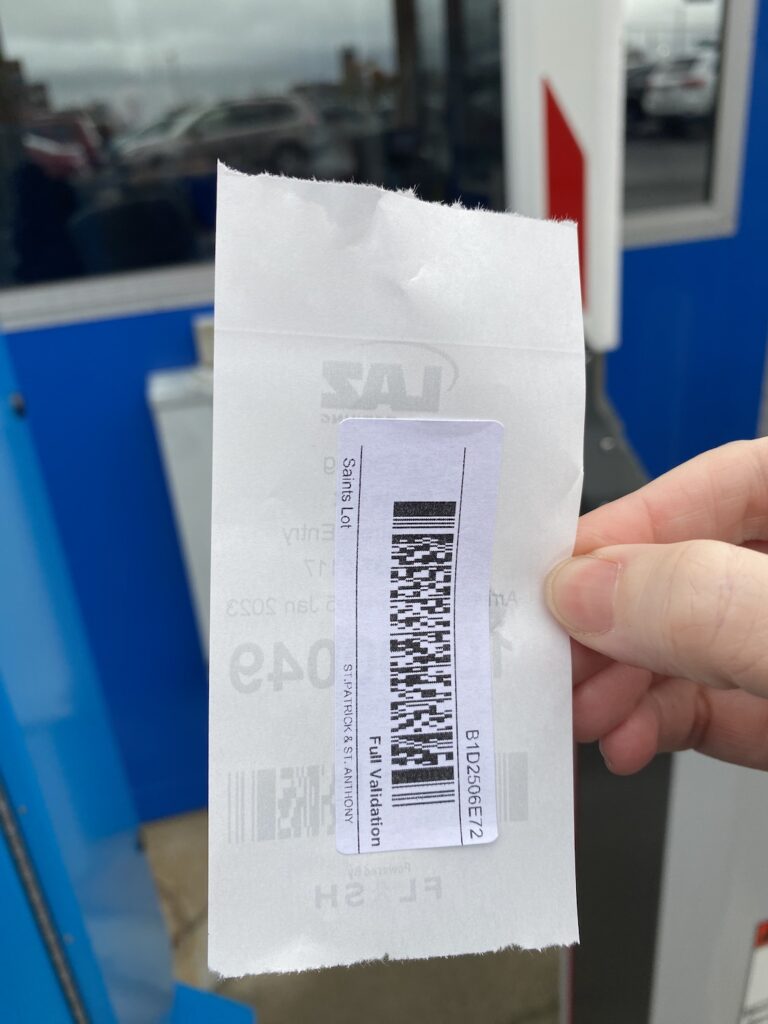
Leaving the parking lot when the gates are down
1. Make sure you have your ticket with you, with the validation sticker on the back!
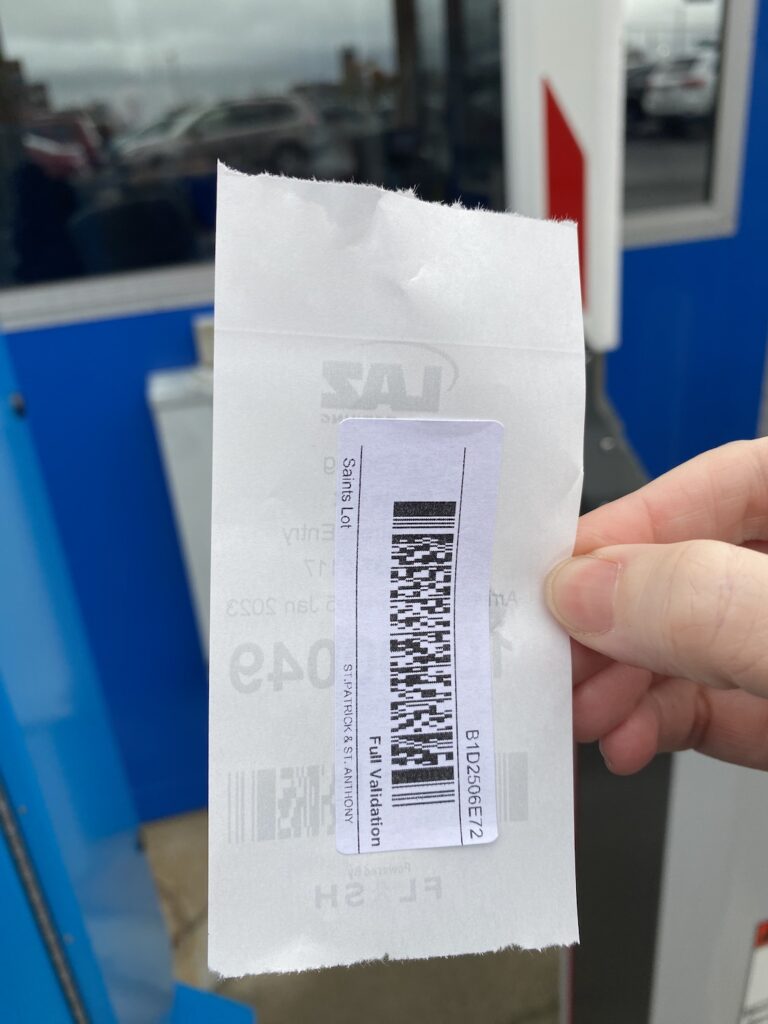
2. Approach the LAZ parking kiosk and choose English / Spanish.
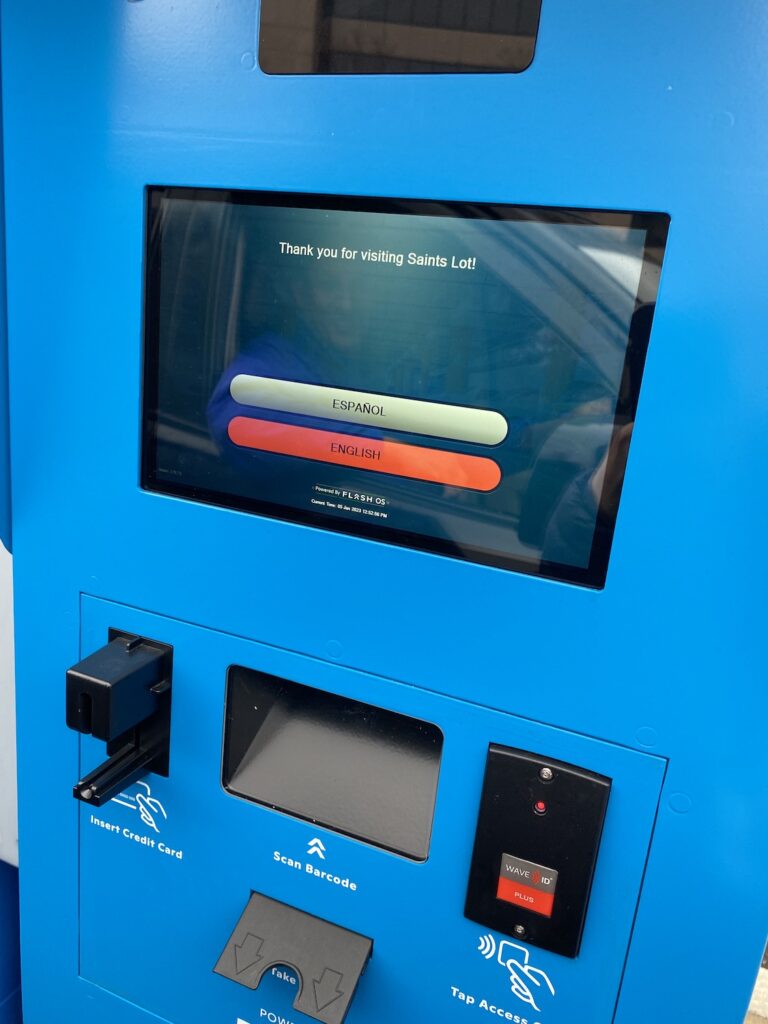
3. Remember, you will NOT need your credit card! Get your ticket out to scan.

If you need help and there is not an attendant in the booth, you can always click the “Help” button for assistance.
4. Hold your ticket with the BARCODE facing the scanner.

5. THEN hold your ticket with the validation sticker facing the scanner, and you will see a confirmation message when your ticket was successfully scanned.

6. The gate will open for you to exit.
7. No need to keep your ticket or validation sticker. These are one time use tickets and stickers, and you will get another one next time you arrive.
Thank you so much for your patience as we all learn this new process together. If you have any questions at all, please do not hesitate to ask a staff member. Utilizing the parking lot gates again are a good thing for our church finances, and we will all get used to remembering our tickets again just like in pre-pandemic times.

